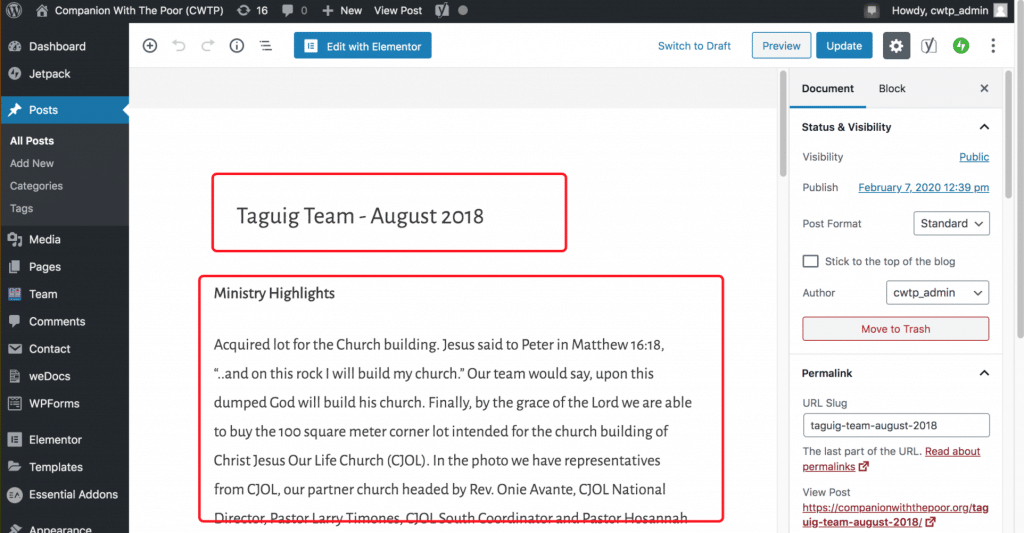To edit a post, go to Posts, select the post you want to edit and click Edit
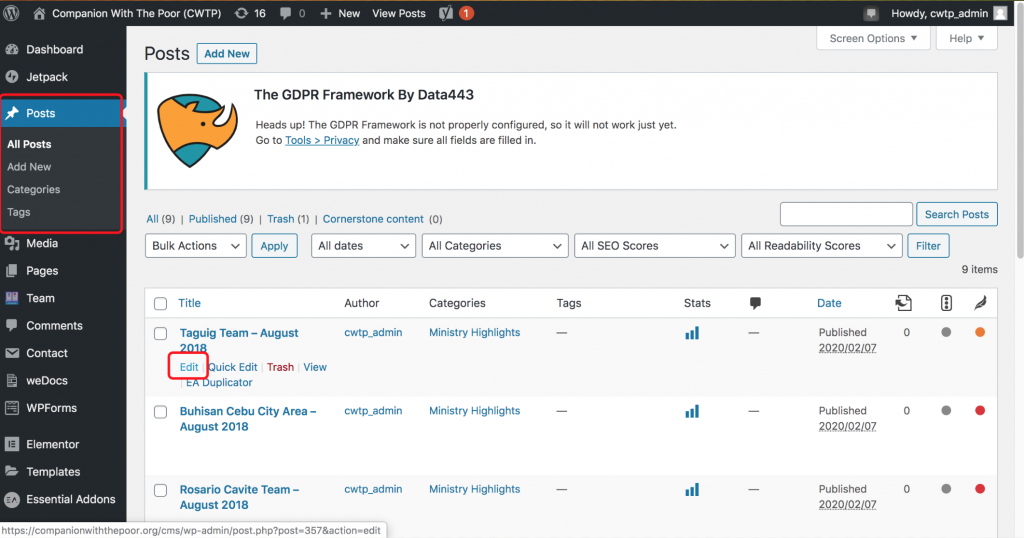
Edit your post by clicking on the Title and Content. Click Update to save your changes.
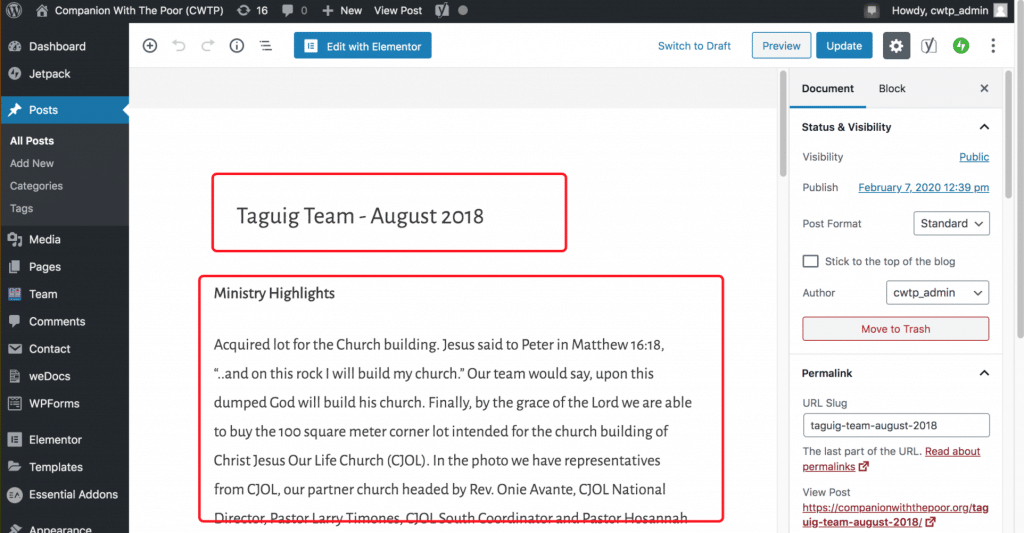
To edit a post, go to Posts, select the post you want to edit and click Edit
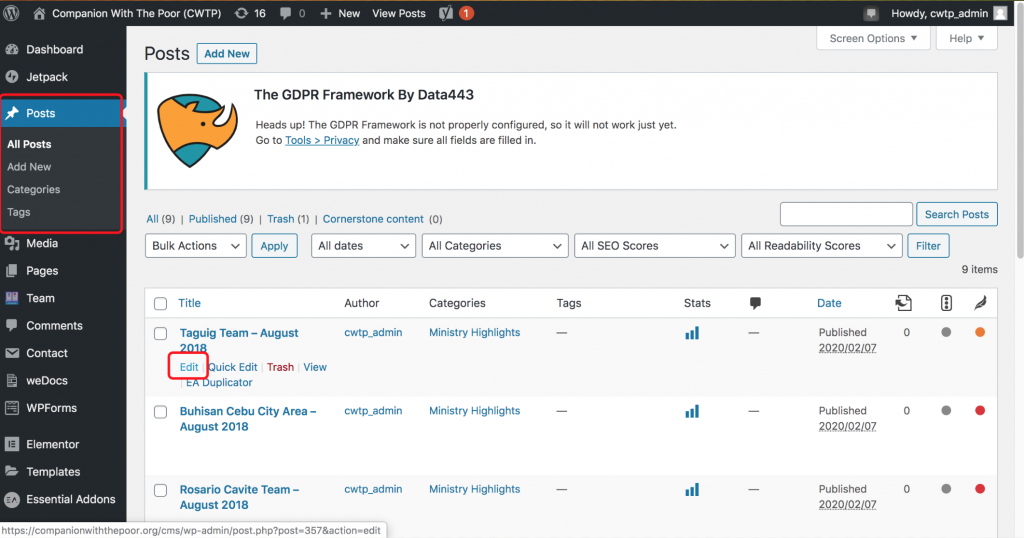
Edit your post by clicking on the Title and Content. Click Update to save your changes.