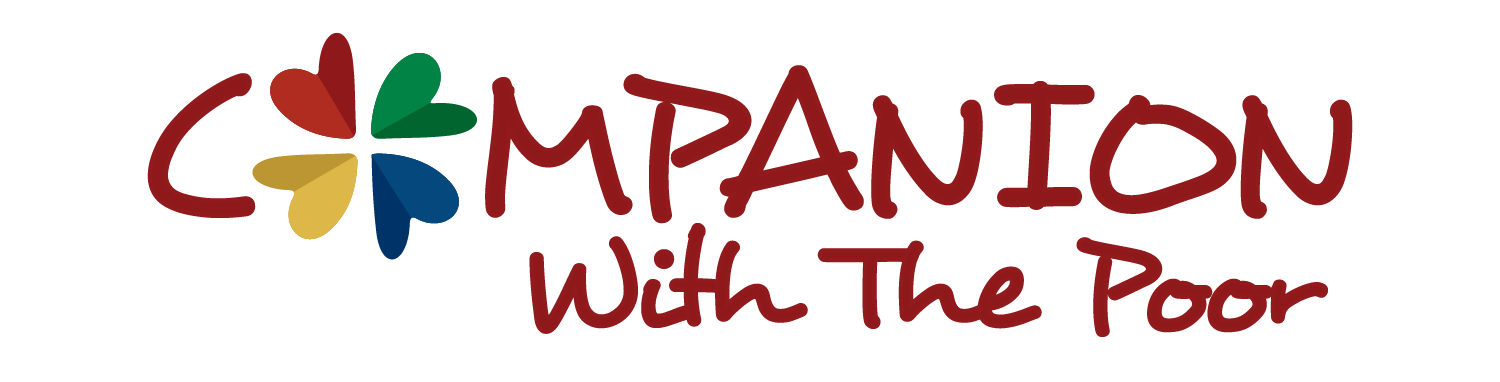To edit your Footer Widgets, click Appearance on your WordPress Dashboard, and click Customize.
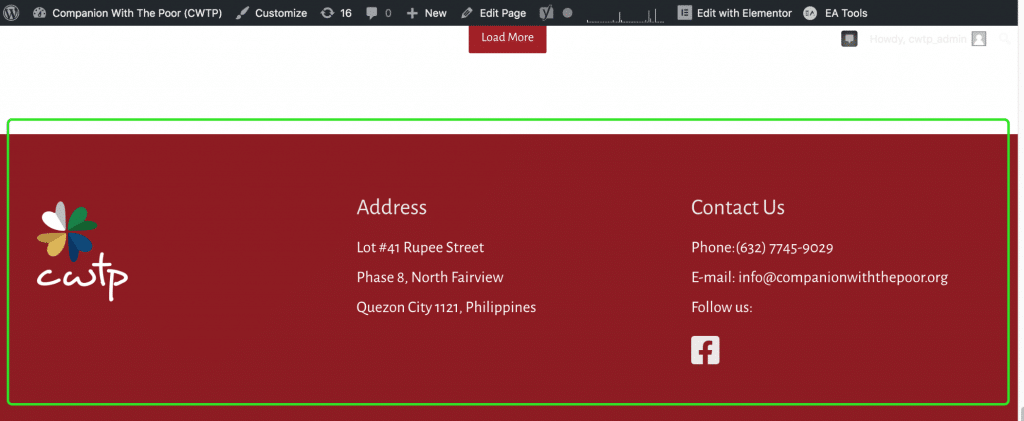
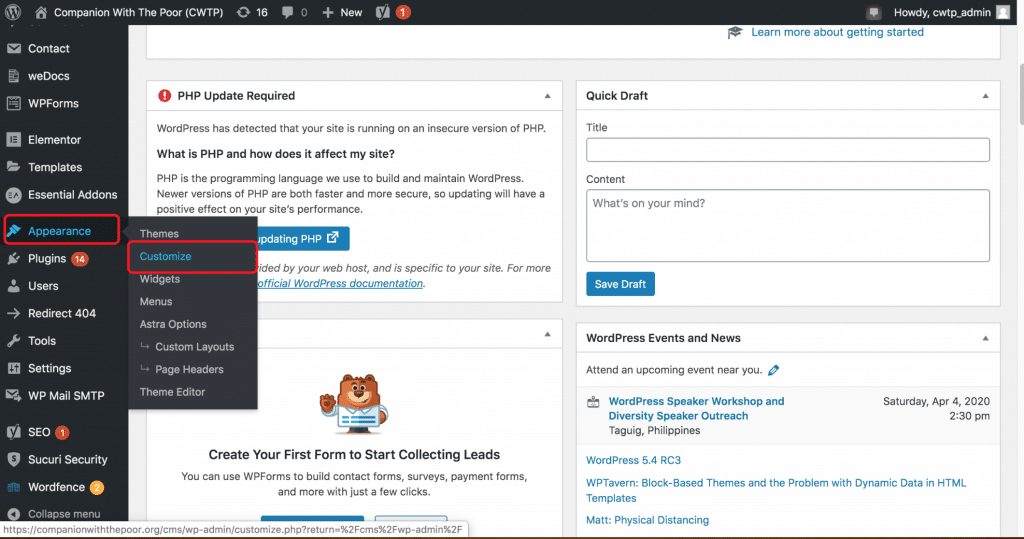
Click the pencil icon on the widget you want to edit. The
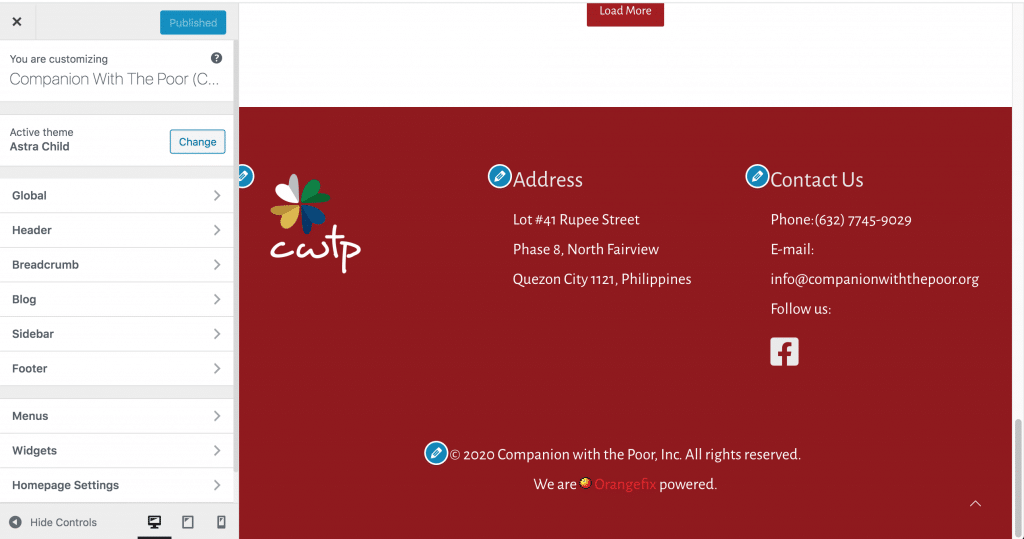
To edit the Address Widget, click the pencil icon and edit the contents on the left panel.
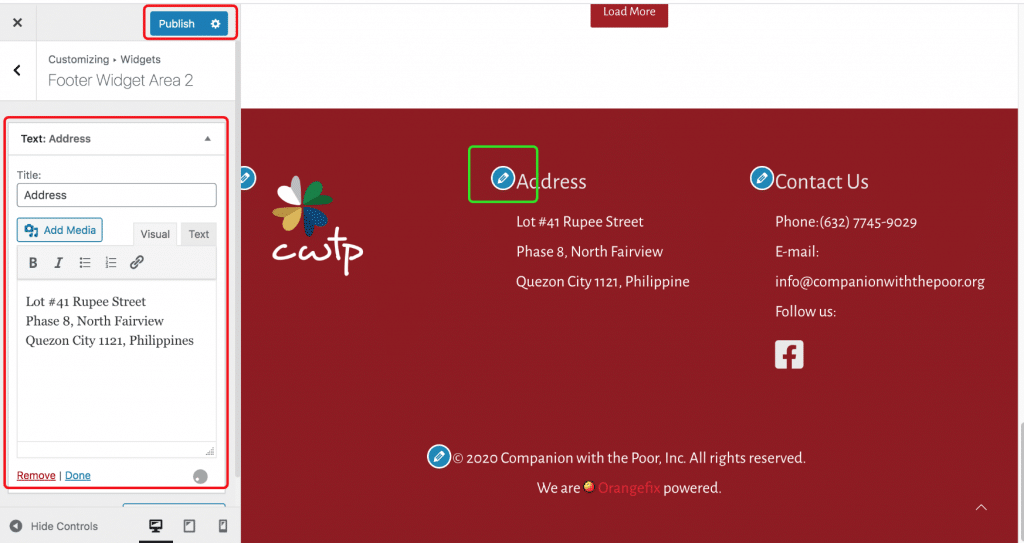
To edit other widgets, click their respective pencil icon and edit their contents.
Click Publish to save your changes