To add a new section to a page, scroll down to the last part of the page and click the + button. Choose your preferred layout (1-column, 2-columns etc).
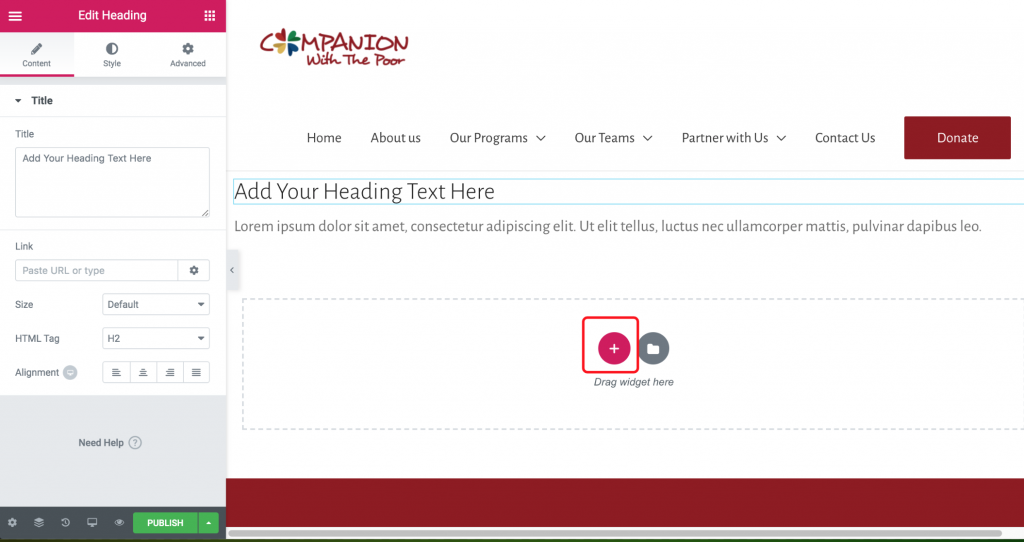
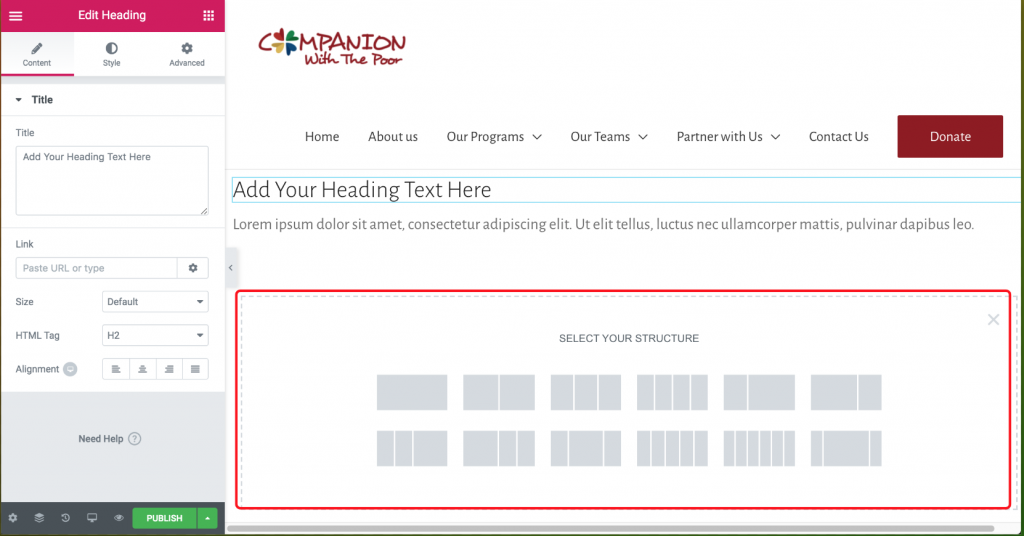
After selecting your preferred layout, add your elements.
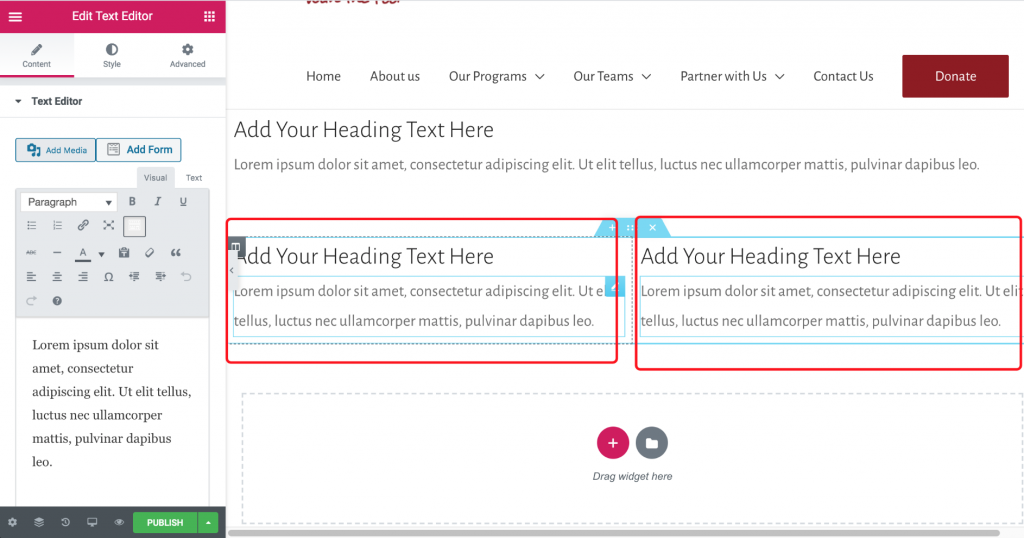
Click publish to save your changes.
To add a new section to a page, scroll down to the last part of the page and click the + button. Choose your preferred layout (1-column, 2-columns etc).
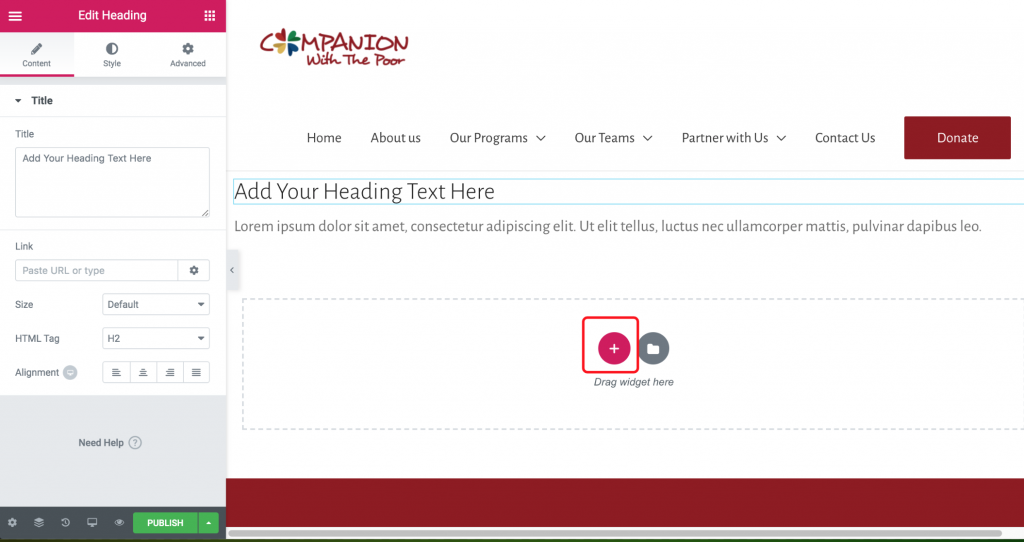
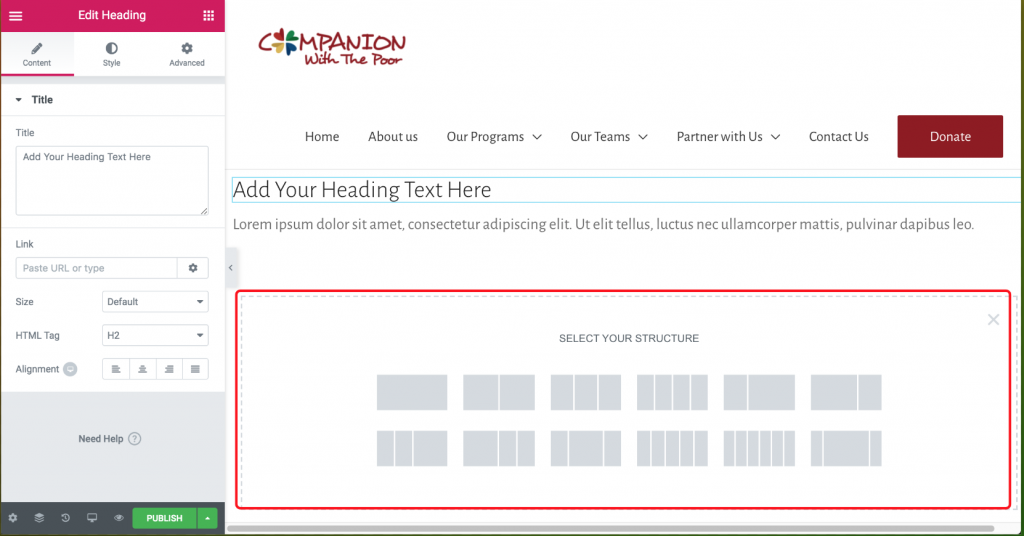
After selecting your preferred layout, add your elements.
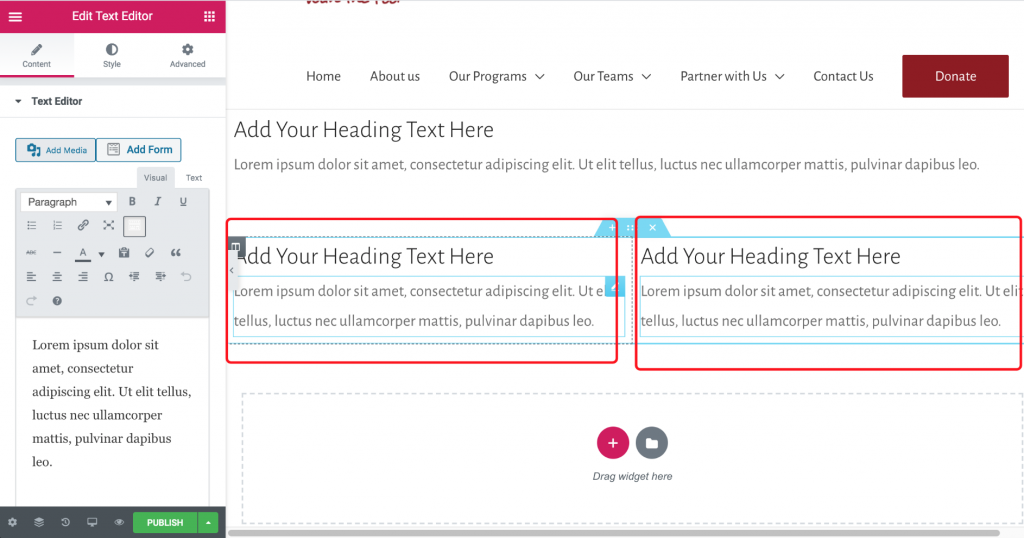
Click publish to save your changes.