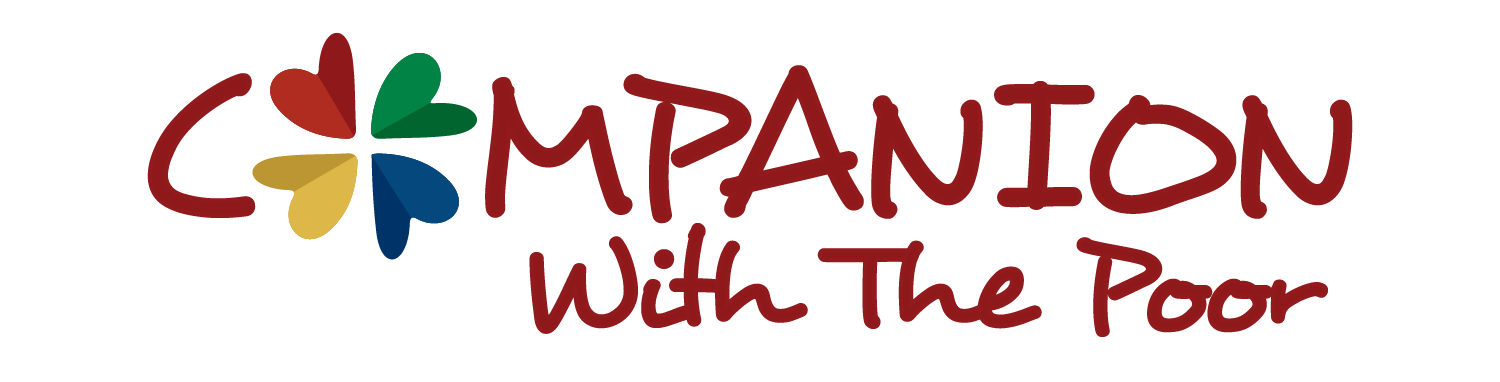To import Elementor Templates, we need to install the Elementor Page Builder plugin. To install a plugin, got to your WordPress Dashboard > Plugins > Add new Plugin. Search for Elementor Page Builder by Elementor.com. Install and activate the plugin.
Go to your Pages, select or create the page you want to apply the template to and open the page. You should be able to see a button “Edit with Elementor”. You will be redirected to the editing page.
On the editing page, you will see a Folder icon. Click the folder icon and navigate to the My Templates tab.
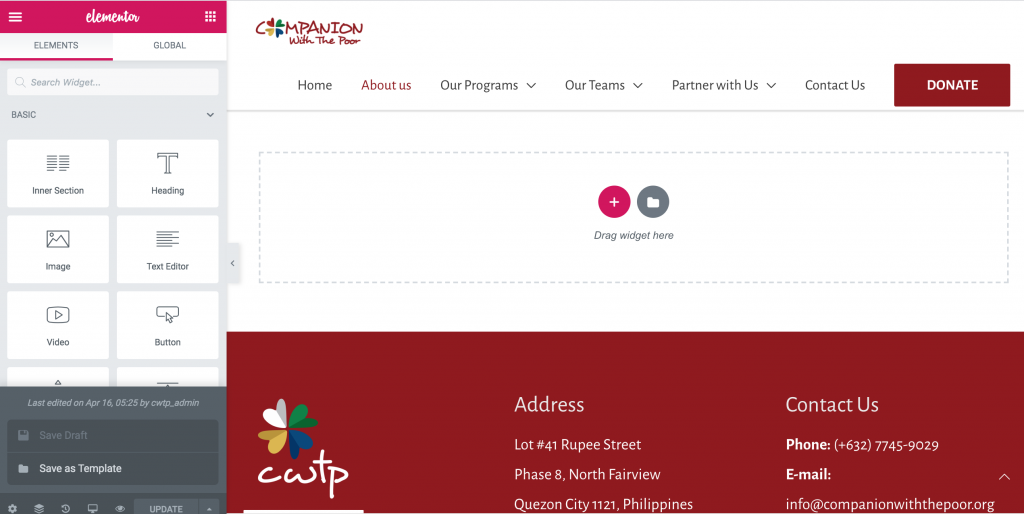
On the upper right corner of the pop-up window, select the upload icon (arrow up icon). Click this and upload the elementor template files. (about-us-template.json, donate-template.json, etc).
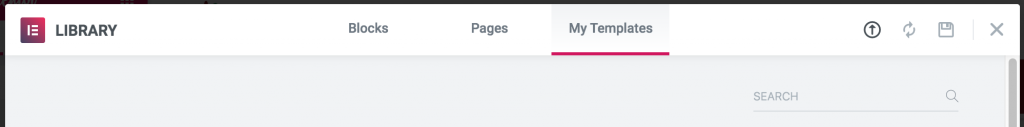
Your uploaded template files will now appear on the My Templates tab. Choose a template and choose Install on the templates you want to place on the site. Once the template is applied, you can now edit it’s contents.