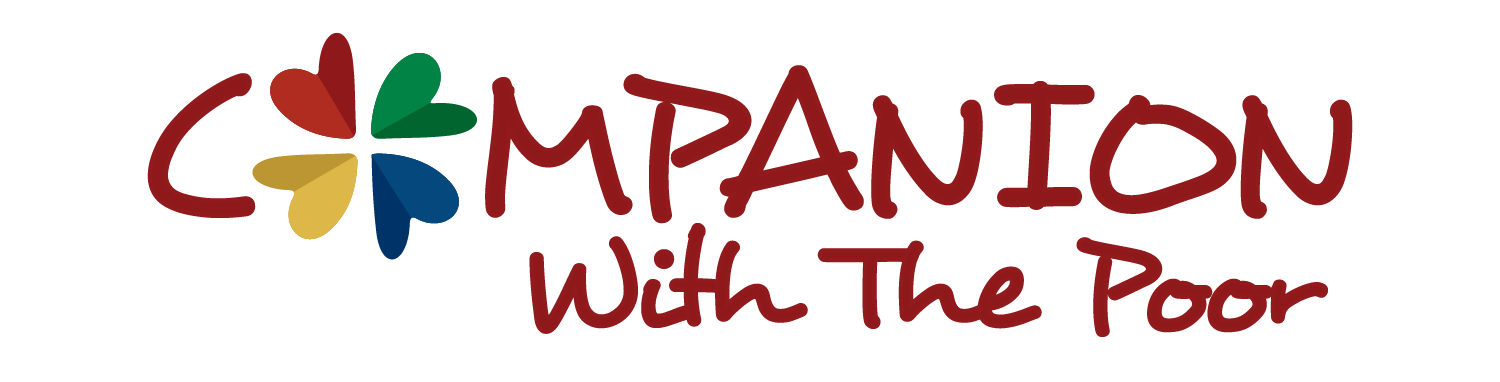To edit a section’s layout or style, click the handlebar of the section you want to edit. The section settings will appear on the left toolbar. To edit Section Styles, click the Style Tab on the Elementor panel.
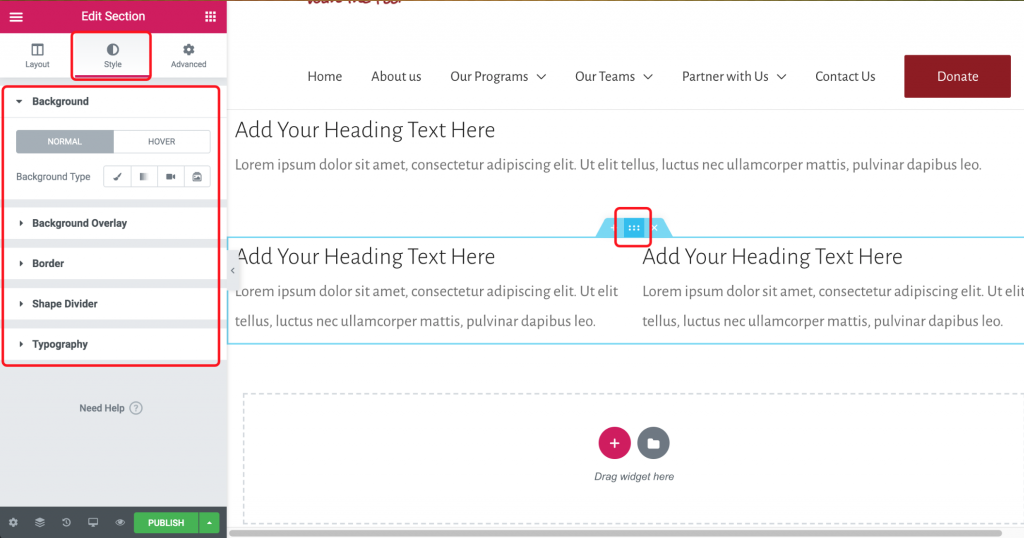
To rearrange your sections, drag the section handle and rearrange.
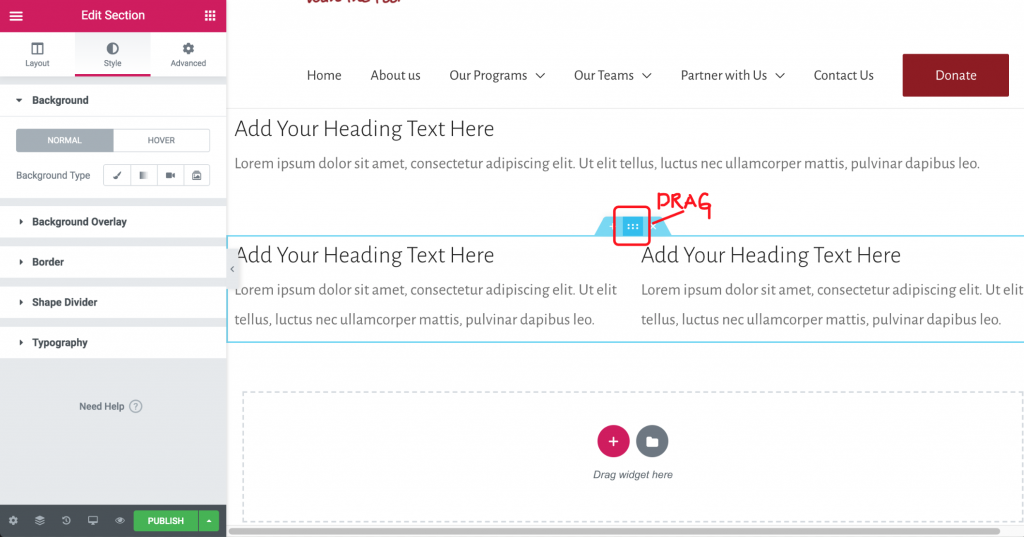
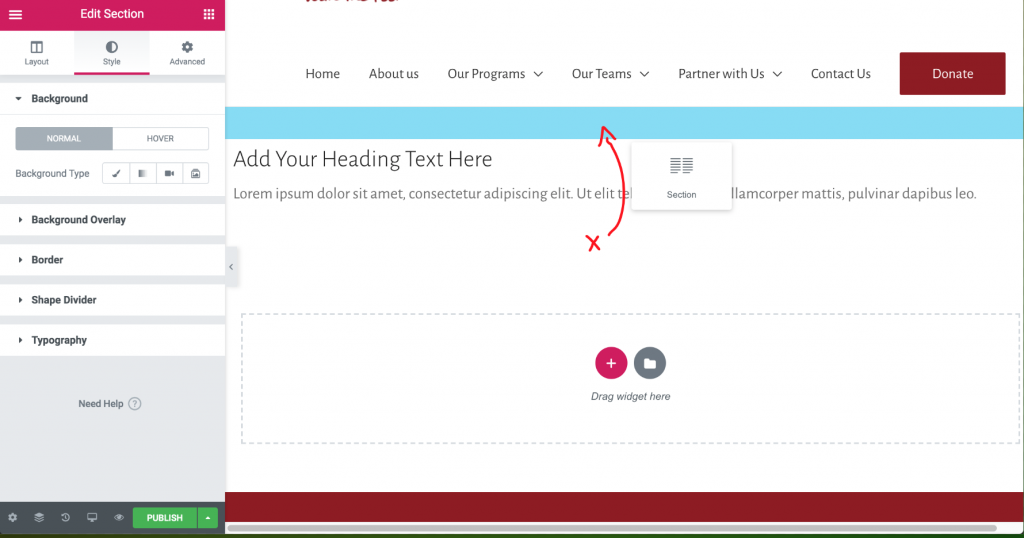
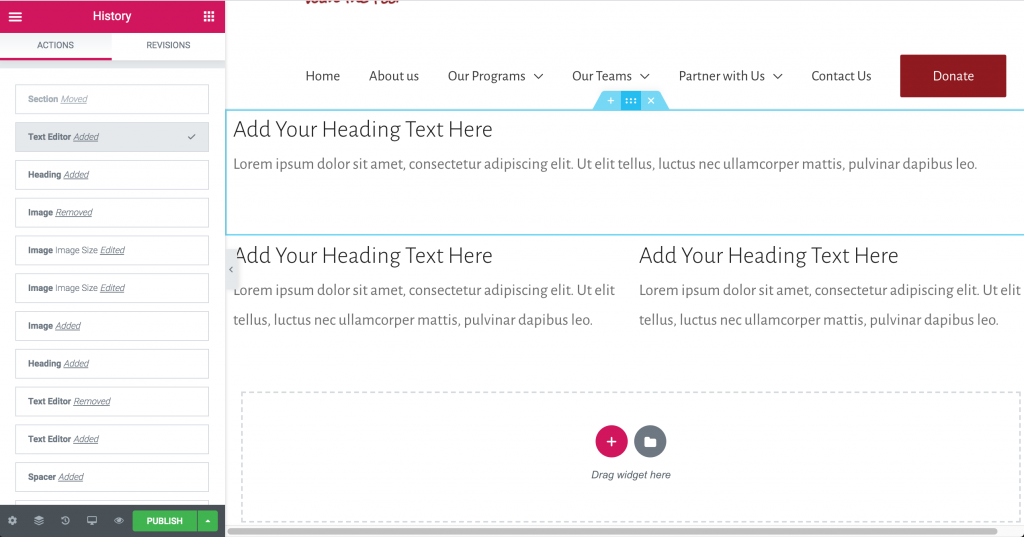
Click the Publish button to save your changes.