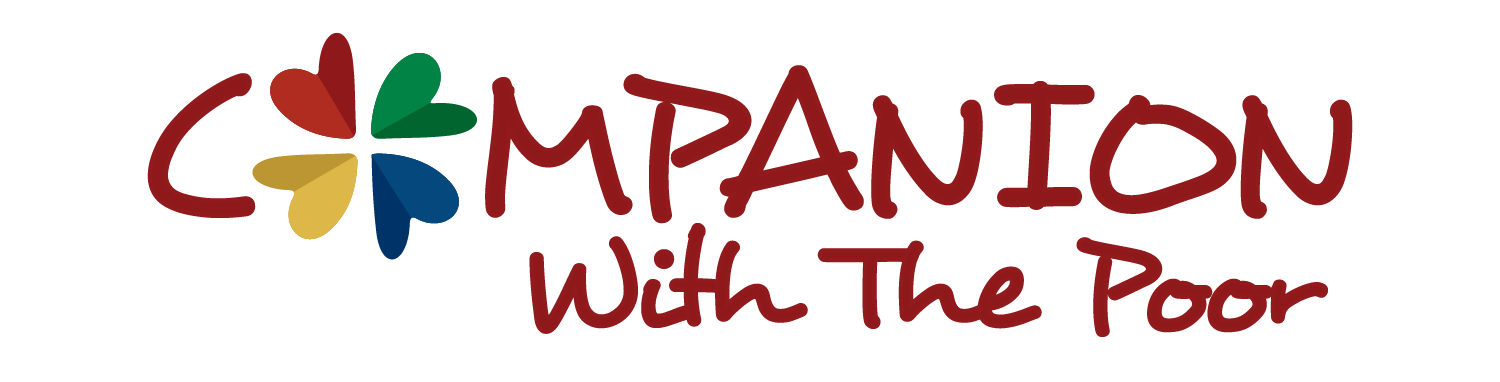To edit a page, navigate to the Pages tab in the WordPress Dashboard sidebar.
Select the page you want to edit, and click Edit with Elementor.
This is the Elementor Page Editor. The one highlighted by the red box is called a section, this is what gives your page it’s structure and layout. Inside the sections are your section elements. The section elements are your images, text, and heading titles.