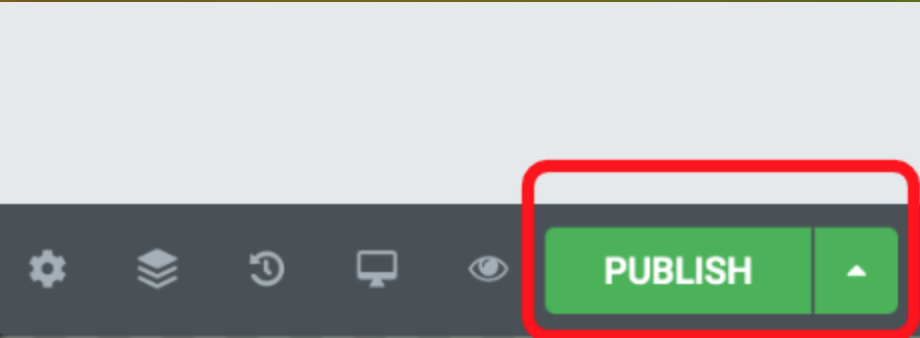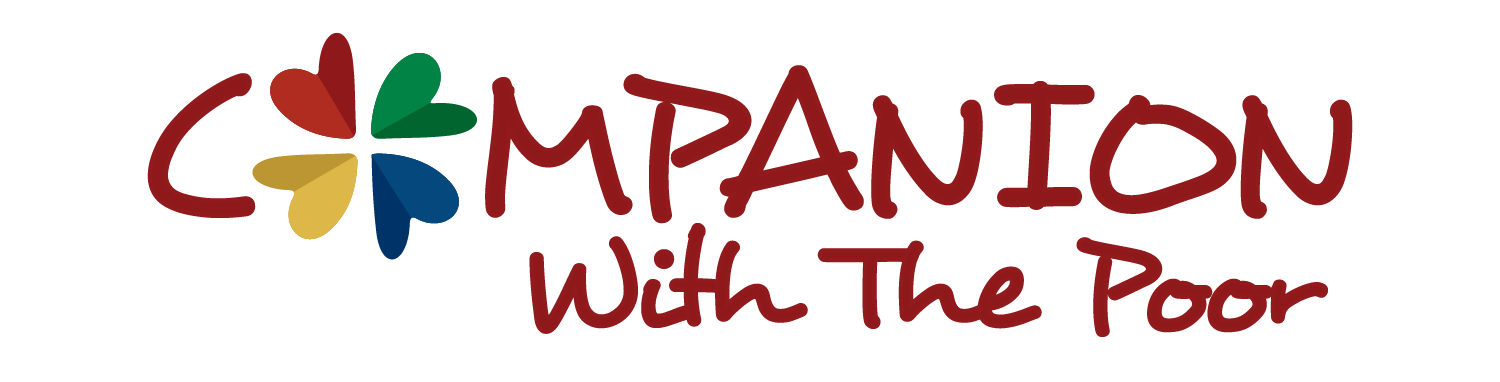To add a new page, select the Pages tab on the WordPress Dashboard and click Add New
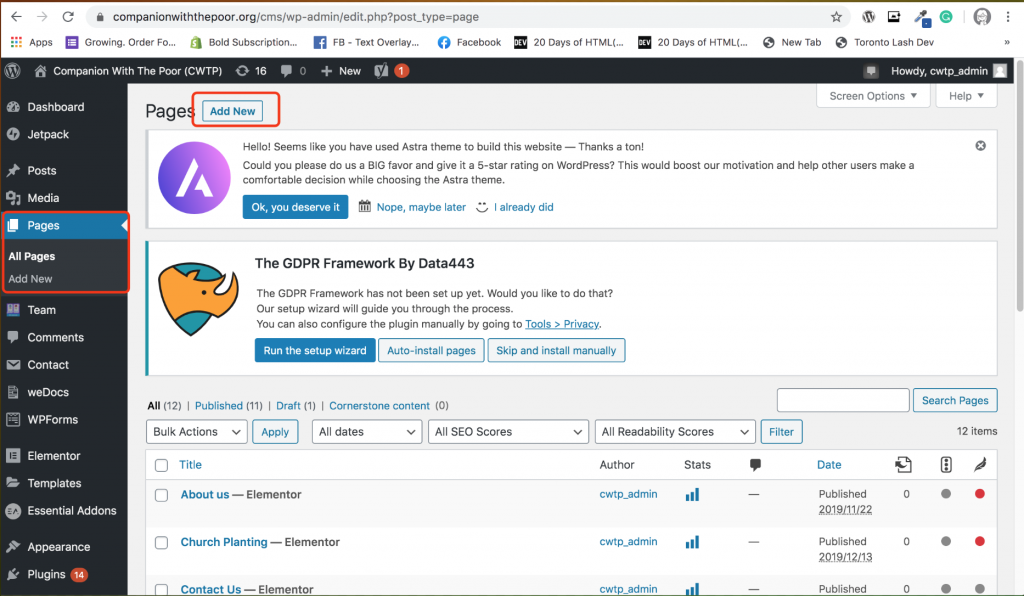
Add your Page’s Title on the Title Field, and click Edit with Elementor
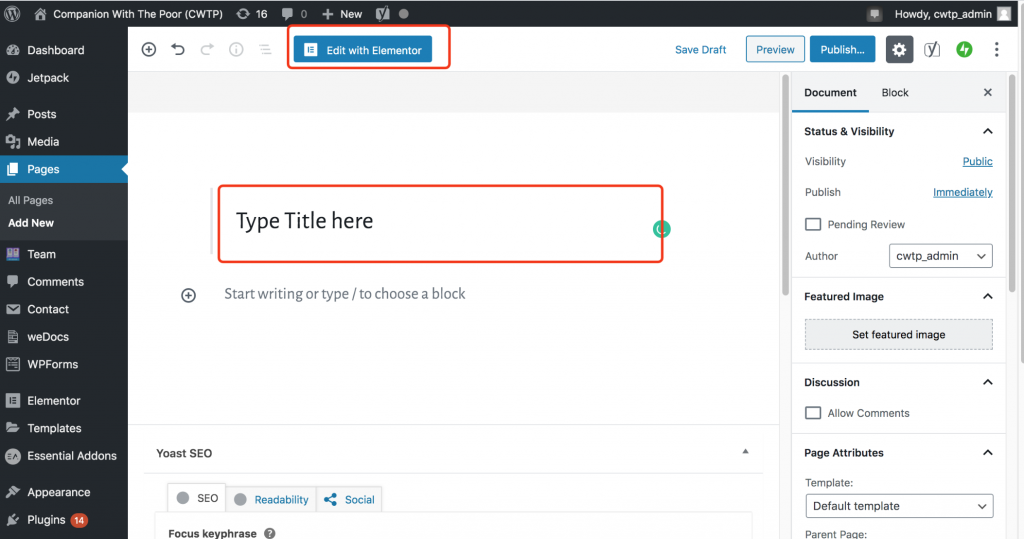
Click the + icon to add a new section, and drag an element you want to add from the left sidebar. For example, let’s add a new Heading Text and Text Editor.
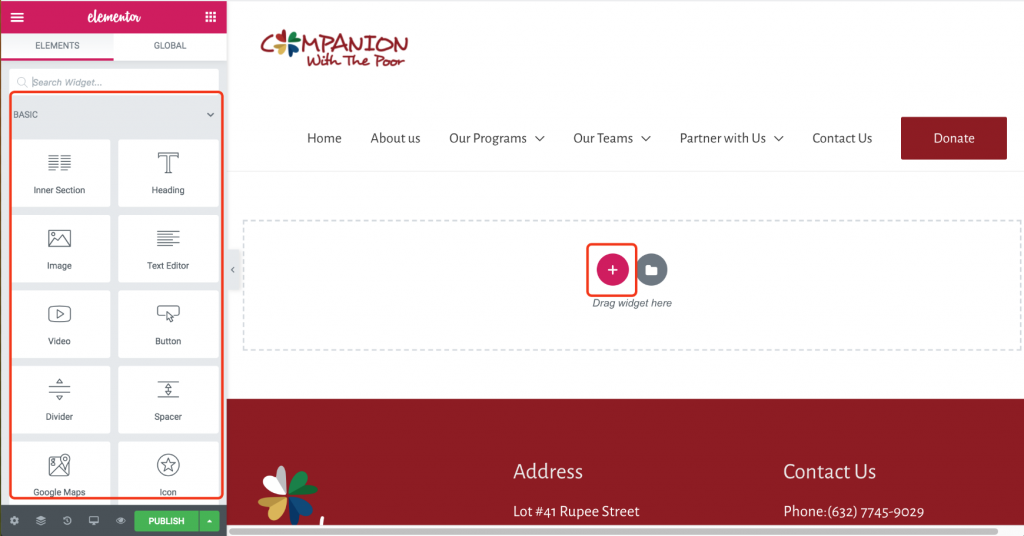
Select a section. And drag the Heading Text element and Text Editor Element
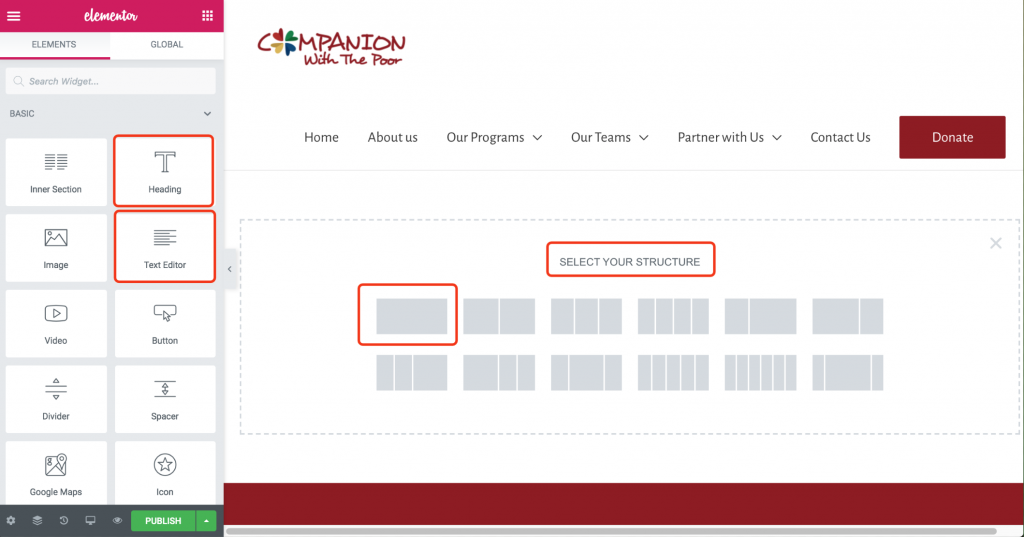
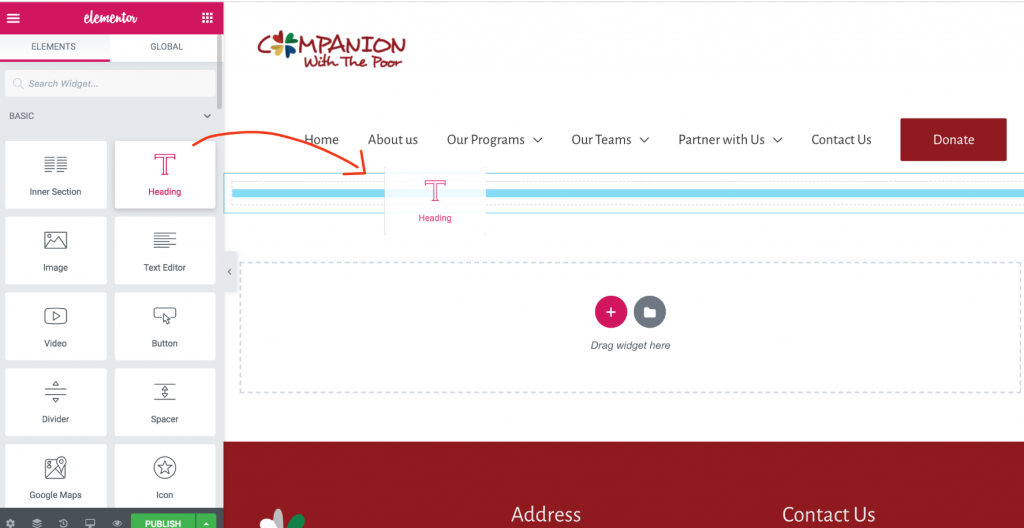
After dragging your elements to your section. Click the element, and edit the element content on the left sidebar. Additional customization is also available on the Styles Tab. The same process applies in editing the Text Editor element.
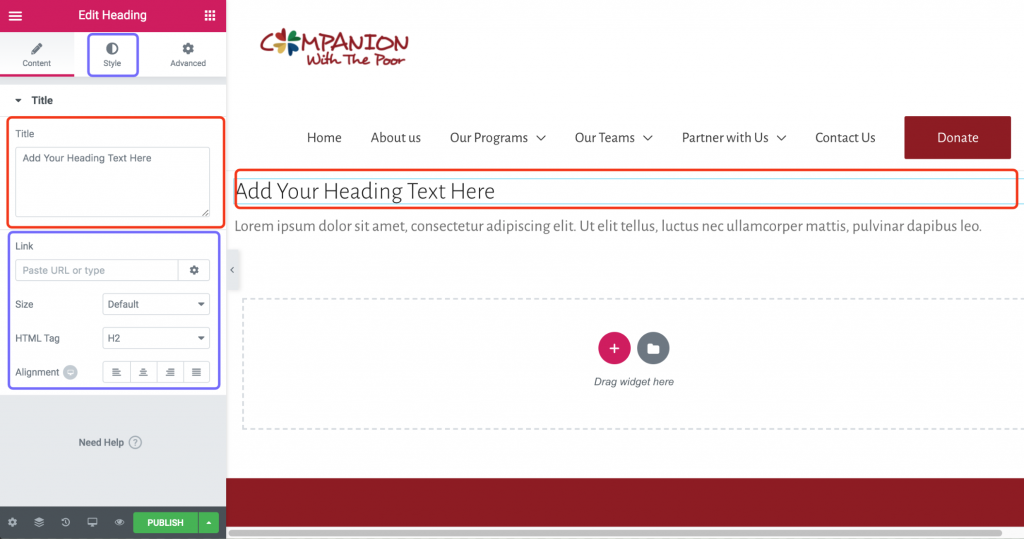
To view a preview of your page, click the Eye button beside the Publish button.
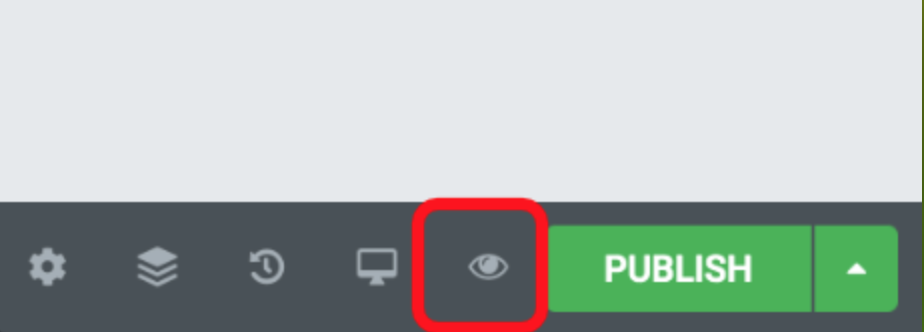
To save your changes, click the Publish button.